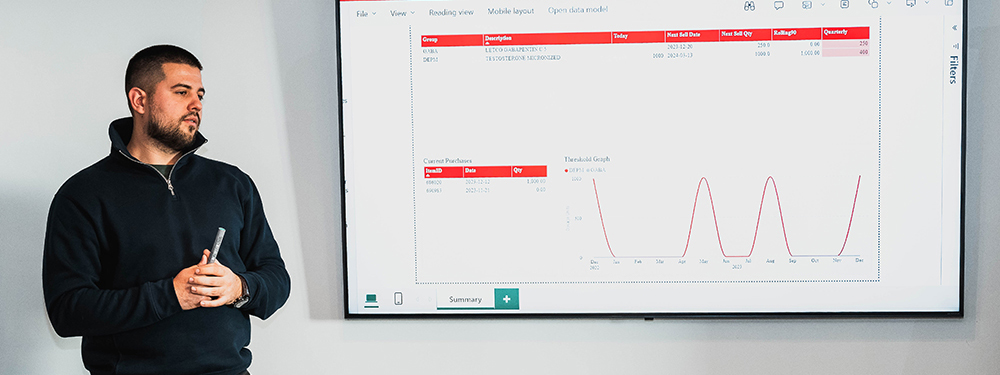
Fresh insight from our content Zone
Microsoft 365
How to Manage Microsoft License Costs?
Running a business means constantly juggling IT budgets and Microsoft expenses, especially for small and mid-sized businesses. At the same time, the survival of a company without using Microsoft is almost impossible as it substantially affects the productivity of any enterprise.
10.10.2022
Microsoft 365
What is the difference between Office 365 and Microsoft 365?
Despite being exclusively pre-eminent and renowned, Microsoft has still left users with some serious confusion. One of which is how Office 365 and Microsoft 365 are different from each other.
10.10.2022
Microsoft 365
Choosing the right Microsoft 365 Subscription for your Business
To help your business end up with the right Microsoft 365 subscription, we have discussed each plan in detail and what benefits your organization can secure from each of them.
10.11.2022
Still looking for the right licence?
Find the right licence to boost productivity, security, and efficiency.
Search licenses